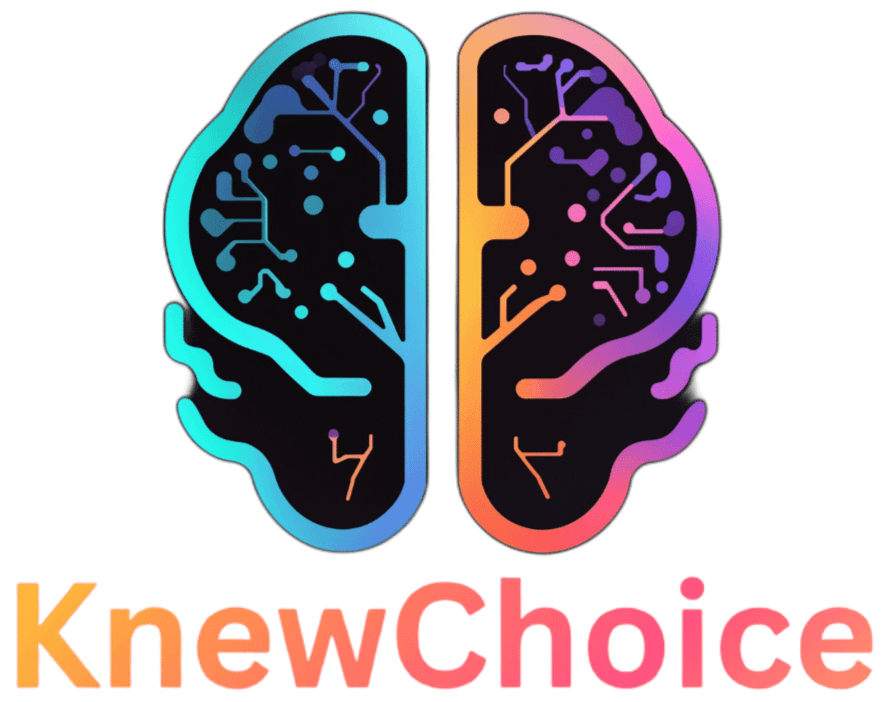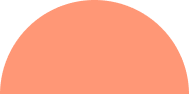Introduction
What would your score be if your business received a customer relationship audit? If I were to ask you to rank your business on a scale of 1-10 and provide data confirming these numbers, could you? More importantly, would you pull this data from an Excel sheet, or would you be able to run a report in a customer relationship management platform (CRM)?
Since COVID-19, businesses have faced the reality that their customers want to connect with brands that understand them and their needs. Maintaining strong customer relationships is more important than ever, and brands that can’t adjust are quickly getting left behind.
This is where a CRM, or Customer Relationship Management system, comes into play. But what is a CRM? At its core, a CRM is a technology solution designed to manage all your company’s interactions with current and potential customers. It consolidates customer information into a single, easy-to-access location, helping businesses streamline their sales, marketing, and customer service processes.
In this article, we will examine CRMs in more detail and explore how they can benefit businesses of any size. We will also explore the top 10 CRMs businesses use and answer most business owners’ question: When should we invest in a CRM?

Diving Deeper Into CRM Software
A Customer Relationship Management (CRM) system is a technology tool that helps businesses manage and analyze customer interactions throughout the customer lifecycle.
At its most basic level, CRM software is a centralized database where all customer information—such as contact details, communication history, and purchase records—is stored.
However, modern CRMs go far beyond simple data storage, offering a range of functionalities that enable businesses to manage their entire customer relationship process more efficiently.
Primary Functions of a CRM System
1. Managing Customer Data:
CRMs collect and organize customer data from various sources, including emails, social media, websites, and phone calls. This information is stored in a single location, allowing all team members to access up-to-date customer details, which ensures consistent communication and personalized experiences regardless of which person interacts with the customer.
2. Streamlining Communication:
With a CRM, businesses can track every customer interaction and set up automated follow-up reminders. Many CRM systems also offer built-in email marketing tools and templates, making sending personalized messages to prospects and customers easier. This streamlining helps maintain consistent communication, nurture leads, and improve customer satisfaction.
3. Improving Sales Processes:
CRM software can significantly enhance sales efficiency by providing sales teams with tools to track leads, manage pipelines, and forecast revenue. It automates repetitive tasks like data entry, follow-ups, and scheduling, allowing sales representatives to focus on selling rather than administrative work. CRM platforms often use sales analytics tools that help identify trends, measure performance, and optimize sales strategies.
How CRM’s Benefit Different Departments
Sales: CRMs empower sales teams with a holistic view of each customer’s journey, enabling them to tailor their pitches and close deals more effectively. Features like lead scoring, pipeline management, and real-time reporting help sales reps prioritize their efforts and work more efficiently.
Marketing: CRMs provide valuable insights into customer behavior and preferences for marketing teams, enabling more targeted campaigns. Integration with email marketing and social media tools allows marketers to segment audiences and automate personalized content delivery, which improves engagement and conversion rates.
Customer Support: Customer service teams can use CRM data to quickly resolve issues by accessing a customer’s entire history with the company. Armed with this information, help support agents deliver faster, more accurate solutions and enhance customer experiences. CRMs often feature customer self-service options like knowledge bases and chatbots, reducing support workload.
When Should Your Business Consider Using a CRM?
Knowing when to implement a Customer Relationship Management (CRM) system is crucial for businesses of all sizes. While many companies assume that CRMs are only necessary for large organizations, they can benefit businesses at any growth stage. Here are some key signs that indicate it might be time for your business to invest in a CRM:
Signs Your Business Needs a CRM
- Disorganized Customer Data: If your customer data is scattered across multiple spreadsheets, emails, or software tools, it strongly indicates that a CRM is needed. Critical customer information stored in various places can lead to missed opportunities, errors, and inconsistent communication. A CRM consolidates customer data into one centralized location, ensuring easy access and efficient management across departments.
- Declining Customer Satisfaction: If you’re noticing a drop in customer satisfaction scores, it could be due to poor communication or a lack of personalization in your customer interactions. A CRM helps track customer interactions, preferences, and history, allowing your team to deliver more personalized service and promptly respond to inquiries or issues. By improving customer communication, you can significantly improve customer satisfaction and loyalty.
- Inefficient Sales Processes: When sales reps spend more time on administrative tasks than selling or deals frequently slip through the cracks, your sales process will likely need a CRM. With features like lead tracking, task automation, and sales pipeline management, a CRM can streamline sales activities, prioritize leads, and help your team close deals more efficiently.
Benefits of Adopting a CRM Early
• Improved Customer Engagement:
Implementing a CRM early enables your business to build stronger relationships with customers. By capturing and analyzing customer data, you can tailor your communication and marketing efforts to meet specific needs, ultimately enhancing customer engagement and driving loyalty.
• Better Data Management:
CRMs offer a single source of truth for all customer information, which minimizes the risk of data silos and inconsistencies. This centralization makes tracking customer journeys easier, identifying trends, and making data-driven decisions that improve business performance.
• Enhanced Team Collaboration:
A CRM provides a shared platform where different departments can access the same customer data, reducing miscommunication and improving cross-team collaboration. Whether it’s sales, marketing, or customer support, everyone has a unified view of customer interactions, leading to more coordinated and effective efforts.
• Scalability and Growth:
Adopting a CRM early prepares your business for growth. As your customer base expands, a CRM can scale with you, helping to maintain high-quality customer relationships and efficient processes. This scalability ensures your business remains agile and competitive even as you experience different growth cycles.
• Enhanced Conversions and Offline Conversion Tracking:
One area we haven’t discussed is how CRMs can help you pass lead and sales data back to advertising platforms like Google Ads, Microsoft Ads, and even Meta Ads (formerly Facebook). This conversion tracking feature is called Offline Conversion Tracking, or its newer sibling, Enhanced Conversion Tracking.
By tracking leads and sales data in a CRM in real time, you can pass this data back to your advertising platforms to improve lead and sales acquisition costs. The enhanced conversion tracking allows your campaigns in these advertising platforms to be more accurate, allowing you to leverage additional AI features that lead to better ROI and lead quality.
Top 10 CRMs for Businesses in 2024
With so many CRMs to choose from, which one is the right choice? The short answer is to look for a CRM that aligns with your business objectives. Some CRMs are better suited for startups with lots of funding that need to scale quickly, while others are better suited for small businesses that want to watch expenses as they scale over time.
The important part is that you invest in a CRM early! The longer you wait to add a CRM to your business, the harder it becomes when your sales and marketing processes and departments are fully built out. We’ve worked with too many companies trying to manage leads and sales data in Excel and Google Sheets, and I can tell you this is highly inefficient.
Most businesses manage their lead and sales data this way, leaving money on the table because they’re not making informed business decisions. For example, we once worked with a client who had a misguided sales process.
Once we reviewed the sales process with them, we quickly identified that their leads needed to be directed to the proper channels. They were generating qualified leads through their paid advertising but were struggling to close them simply because leads were not going to the sales department after the conversion.
Once they fixed this minor issue in their sales process (thanks to implementing a CRM like Hubspot), their revenue increased by roughly 30%. They weren’t spending any more on advertising, and we didn’t overhaul their marketing campaigns.
All that changed was that their sales team finally spoke to prospective customers immediately, which resulted in them closing more sales. Imagine if your business lost thousands or hundreds of thousands of dollars each month because your customer service team responded to potential customers looking for a quote on your products and services. Now that we’ve given you more context, let’s explore the top 10 CRMs most businesses use.
- Overview: HubSpot CRM offers robust features, including contact management, email tracking, live chat, and reporting dashboards—all for free! It’s known for its seamless integration with other HubSpot tools, such as marketing, sales, and service hubs.
- Why Choose HubSpot CRM? Its free tier and easy-to-use interface make it popular with small- to medium-sized businesses. HubSpot also provides strong integration capabilities with third-party applications, which helps companies streamline their operations.

- Overview: Salesforce is a market leader known for its extensive customization options, advanced analytics, and a wide range of features that support sales, marketing, and customer service functions.
- Why Choose Salesforce? Salesforce is ideal for medium—to large enterprises looking for comprehensive CRM solutions. It offers deep customization capabilities, making it suitable for businesses with complex needs or those looking to scale.

- Overview: Zoho CRM is recognized for its affordability and extensive feature set, including lead management, workflow automation, and multi-channel communication. It integrates seamlessly with other Zoho products, such as Zoho Desk and Zoho Campaigns.
- Why Choose Zoho CRM? This CRM is an excellent option for businesses seeking a customizable and scalable solution within a limited budget. It’s particularly suited for companies already using Zoho’s suite of business tools and businesses that rely heavily on providing their customers with tech support.

- Overview: Pipedrive focuses on sales-driven functionalities with a user-friendly interface, visual pipeline management, and tools that help sales teams stay organized and productive.
- Why Choose Pipedrive? It is best suited for small businesses and sales teams who need a straightforward CRM solution that prioritizes lead tracking and deal management.

- Overview: Freshsales, part of the Freshworks suite, provides AI-driven capabilities that enhance sales productivity, including AI-based lead scoring, visual deal pipelines, and workflow automation.
- Why Choose Freshsales? It’s ideal for businesses looking for AI-enhanced CRM functionalities that can automate repetitive tasks and help teams focus on high-impact activities.

- Overview: Microsoft Dynamics 365 integrates deeply with other Microsoft products, such as Office 365 and Azure, providing a powerful tool for managing customer data, automating sales processes, and gaining insights through advanced analytics.
- Why Choose Microsoft Dynamics 365? This CRM is great for businesses already using Microsoft tools and seeking a highly integrated, enterprise-level solution.

- Overview: Insightly offers a unique combination of CRM and project management capabilities, integrating G Suite, Office 365, and popular marketing automation tools.
- Why Choose Insightly? It is well-suited for project-oriented businesses that manage customer relationships and internal workflows within a single platform.

- Overview: Nimble is known for its social CRM capabilities, allowing businesses to manage contacts and communications across social media channels. It integrates with Microsoft 365 and Google Workspace, making it a versatile tool for small businesses.
- Why Choose Nimble? Ideal for small businesses focused on social selling, Nimble helps manage and nurture relationships through social media engagement.

- Overview: Monday.com offers a flexible CRM solution that can also function as a project management tool. It features customizable dashboards, automated workflows, and visual collaboration features.
- Why Choose Monday.com CRM? It suits businesses looking for a versatile platform to manage customer and project management tasks effectively.

- Overview: SugarCRM stands out for its high degree of customization and open-source options, which allow developers to tailor the platform to specific business needs.
- Why Choose SugarCRM? SugarCRM is suitable for businesses that require full customization and control over their CRM environment, particularly those with unique workflows or integration requirements.

Which CRM Do We Think Is The Best?
Still can’t decide which CRM is right for your business? We’re happy to provide you with a slightly biased opinion. Our CRM of choice (see what we did there?) is Hubspot. No, Hubspot did not pay us to say that. We genuinely feel that Hubspot is the best CRM because it offers so many features for such a small investment.
It’s also one of the only CRMs that easily scales with your business. Yes, Monday.com has catchy YouTube ads, and Salesforce has the annual Dreamforce conference in San Francisco, where you can rub shoulders with other tech giants that integrate with Salesforce.
The biggest issues with Salesforce are the price tag and how complex Salesforce is to integrate into a business unless you have 1-2 employees who can build and manage your CRM full-time. Monday.com is an excellent CRM alternative, but if your company doesn’t need a project management process, this CRM is a little cumbersome.
That being said, is Hubspot free of issues or learning curves? No, we’ve encountered several instances requiring custom coding or a web developer to help set up form tracking or fix back-end data collection, like tracking campaign UTMs on a landing page built inside Hubspot.
While no CRM is perfect, Hubspot checks many boxes, which is why we use it for our marketing communications, lead generation, and sales tracking processes. It also integrates seamlessly with our other Martech stack, including platforms like Asana, SurveyMonkey, Mailchimp, and Slack.
Hubspot also does a fantastic job of creating free content that answers specific questions like how to create a marketing budget, marketing budget calculators, and several other resources we’ve referenced several times as we’ve scaled KnewChoice. Check out some of their resources here.
Conclusion
While no CRM is perfect, not using one can be costly for your company in the long run. Tracking your marketing goals and sales process in an Excel sheet or Google Doc will only get you so far, and eventually, you’ll need to invest in a tool that allows you to make more informed business decisions.
We didn’t discuss this much in our article, but several CRMs are starting to incorporate AI features in their CRMs. Why should you care? Because many of the AI capabilities built into these CRMs are designed to automate various tasks in your marketing and sales process.
These features can help you identify trends or bottlenecks that lead to customer dissatisfaction or revenue losses, pointing to a more significant issue. With the help of a CRM, you can spot these issues sooner before waiting for someone in your company to catch the issue several weeks or months later.
Remember that the best way to choose a CRM is to focus on your business needs & how you engage with your customers. As your company grows, you might need to balance two CRMs simultaneously to meet the functions of your sales and marketing departments.
We recommend you learn more about each CRM via the links we have provided. Don’t worry; each link takes you directly to their product summary pages, and none of the links are tied to any affiliate offers. We hope you found this article helpful and now have a better idea about what a CRM is and why you should use one to grow your business. Be sure to sign up for our newsletter to stay updated on the latest marketing news and trends via the form below.