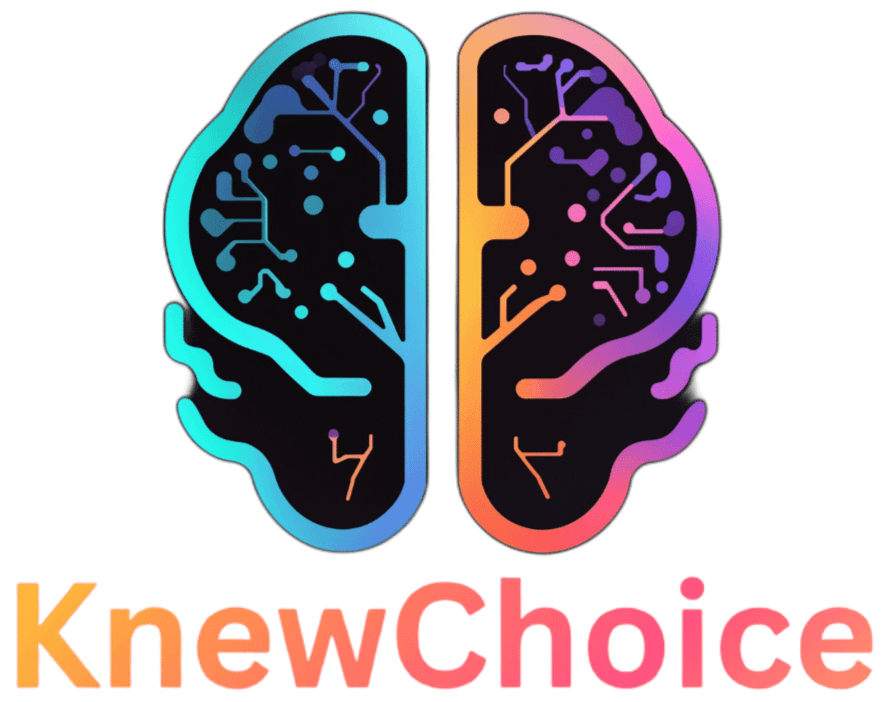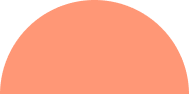Introduction
As PPC Advertising continues to evolve, businesses are constantly seeking new ways to reach their target audiences and optimize their advertising budgets. While Google Ads has long been the dominant player in the pay-per-click (PPC) advertising space, savvy marketers are beginning to explore alternative platforms that offer unique advantages. One such platform that has been gaining traction is Microsoft Ads.
While Google Ads continues to dominate PPC advertising, diversifying your PPC strategy is more critical than ever. Relying solely on one platform can limit your reach and expose your business to unnecessary risks, such as fluctuating costs or changing algorithms.
Having a backup strategy is where Microsoft Ads comes into play. Microsoft Ads offers a robust alternative to Google Ads, which allows businesses to tap into a different online audience segment, often at a lower cost.
Microsoft Ads is not just a secondary option; it’s a platform that has steadily increased its market share. This growth is driven by the integration of the ads platform with Bing, one of the world’s largest search engines, and LinkedIn, a leading professional networking site.
The expanding Microsoft ecosystem, which includes services like Microsoft Audience Network, LinkedIn, and Yahoo, allows advertisers to connect with a diverse and often underserved audience.
By leveraging Microsoft Ads, businesses can enhance their advertising strategies, reach new customers, and achieve better ROI than Google. Whether you’re looking to diversify your PPC efforts or explore new advertising opportunities, Microsoft Ads is a viable and increasingly essential digital marketing toolkit.
The Benefits of Using Microsoft Ads
Lower Competition
One key advantage of Microsoft Ads is the lower competition compared to Google Ads. With fewer advertisers bidding on keywords, especially in certain niches, businesses can often enjoy a lower cost-per-click (CPC).
The lower competition can translate into more efficient PPC campaigns, allowing businesses to stretch their advertising budget further and potentially achieve a higher return on investment (ROI). Additionally, the less crowded auction environment on Microsoft Ads provides more opportunities for ads to stand out, making it an attractive option for businesses seeking visibility at a lower cost.
Audience Demographics
Microsoft Ads serves a unique audience, particularly on platforms like Bing and Yahoo. The user base on these search engines tends to be older and have higher incomes. The higher income and age factors make them an ideal target for businesses selling premium products or services.
These demographics are often overlooked by advertisers focused solely on Google. I know what you’re thinking: doesn’t Google have an older demographic you can target too? They do, but not everyone in the 55 – 65+ age range uses Google Chrome.
Many of these people use PCs preloaded with Microsoft Edge, which leverages Bing as its default browser.
Since many of these people don’t know how to change their browser options to make Google Chrome their default browser, they happily use Bing to find products and services just like they would on Google.
By leveraging Microsoft Ads, businesses can tap into this niche market segment, potentially increasing conversion rates and driving more qualified leads with higher incomes.
Enhanced Targeting Options within the Microsoft Ecosystem
Another significant benefit of using Microsoft Ads is its enhanced targeting capabilities, primarily through LinkedIn profile targeting. This feature allows advertisers to target users based on their professional profiles, including job titles, industries, and company sizes.
For B2B marketers, this precise targeting can be incredibly powerful, enabling campaigns to reach decision-makers and influencers within specific organizations. By combining LinkedIn’s professional data with Microsoft Ads’ robust platform, businesses can create highly targeted campaigns that resonate with professional audiences.
Additionally, targeting LinkedIn audiences through Microsoft Ads is often more cost-effective than running LinkedIn Ads themselves because anyone who has ever run or managed ads on LinkedIn knows that CPCs are higher on the platform and often lead to lower ROIs.
Use Cases for Microsoft Ads
B2B Advertising
The most compelling use case for Microsoft Ads has to be B2B advertising. While it can also work for B2C marketing, we noticed the sweet spot is B2B advertising. During past campaigns, we noticed that older decision-makers usually convert through various Microsoft audiences.
While Google traffic often leads to key decision-makers submitting quote requests or contact forms to obtain additional information, we noticed that Google Ads tend to have younger “gatekeepers” submitting forms or requesting information on behalf of an employer or key decision-maker.
As mentioned before, Microsoft Ads have much lower CPCs and lead conversion costs (CPAs), which lead to better ROIs for businesses looking to provide services to other businesses.
This is not always the case, but on more than one occasion, we noticed our Microsoft campaigns had shorter sales cycles than our Google campaigns while also having lower lead acquisition costs.
While we don’t have exact data on why this happened, we assumed that since we were connecting with a key decision maker ready to move forward with a purchase, it reduced the back-and-forth quotes and proposal negotiations, ultimately saving the advertiser time and money.
Niche Markets
Another significant use case for Microsoft Ads is its effectiveness in reaching niche markets, particularly those that use Bing and Yahoo as their primary search engines.
In some situations, businesses that fall into more niche categories can take advantage of traffic volume on these platforms vs those found on Google.
If you have previously advertised on Google, you might have noticed that your industry had access to very few keywords because users on Google are not actively searching for these topics.
Since Google Ads uses an auction-based system, keywords with little traffic and virtually no competition will often never serve ads because you would otherwise win the auction every time.
In these instances, you will often see a warning message next to the keyword, letting you know the keyword and the ad did not “serve” because there was insufficient search volume for that keyword on that given day, week, or month.
In rare cases, you find that search volume for a particular keyword is higher in Microsoft Ads, meaning your ads will be seen by more people across the Microsoft ecosystem than the Google ecosystem.
Some other considerations for using Microsoft Ads include e-commerce marketing for B2B and B2C brands. Microsoft advertising includes taking advantage of Microsoft’s Display Network and video advertising. Microsoft video ads may not have the reach of YouTube advertising on Google, but the massive cost difference makes it a viable option for businesses debating video advertising.
Industries That Perform Well with Microsoft Ads
While many of these industries are not niche industries, below are a few industries we’ve seen perform well with Microsoft Advertising.
- Finance
- Healthcare
- Legal Services
- Manufacturing
- Professional Services
- Transportation
- E-commerce
Supplementing Google Ads
For businesses already running Google Ads campaigns, Microsoft Ads offers an excellent opportunity to broaden their reach. Microsoft Ads can effectively supplement your existing PPC strategy by targeting an audience that may not be as active on Google but is still highly valuable.
By using both platforms, businesses can ensure they are not missing out on potential customers who prefer Bing or other search engines within the Microsoft ecosystem.
KnewChoice will often recommend that businesses expand their marketing efforts to Microsoft Ads before considering social media advertising.
We recommend this because not all businesses have the resources or the brand voice to expand into social media. For businesses that fall into this category, we recommend leveraging an often overlooked PPC platform like Microsoft because you only pay when someone clicks your ads, unlike social media, where you pay for clicks and impressions.
We recommend this approach because Microsoft Ads and Google Ads are virtually identical. The section below details the similarities and why it’s a good idea to consider Microsoft before other advertising platforms.
Similarities to Google Ads
Similar Campaign Structures
When comparing Microsoft Ads vs Google Ads, one of the most noticeable similarities is the campaign structure. Both platforms offer a familiar framework that includes campaigns, ad groups, and individual ads.
This uniformity makes it easier for advertisers to manage both platforms simultaneously, streamlining PPC platform management. Whether you’re setting up a new campaign or optimizing an existing one, the navigation and organization of your ads will feel intuitive if you’re already accustomed to Google Ads.
The similarity is particularly beneficial for businesses looking to diversify their PPC strategy without learning an entirely new system from scratch.
Shared Features
Another significant aspect of comparing Microsoft Ads and Google Ads is the features that are shared between the two platforms. Both offer robust keyword bidding systems, allowing advertisers to bid on specific keywords relevant to their target audience. Keyword match types include Broad, Phrase, and Exact, and you can also create negative keyword lists just like Google does.
The similarities include ad extensions—such as site link extensions, callout extensions, and structured snippets—available on both platforms, enabling advertisers to enhance their ads with additional information and links.
Audience targeting is another shared feature, with both platforms offering demographic targeting, location targeting, and retargeting options. These standard features allow advertisers to apply similar strategies across both PPC platforms without compromising the effectiveness of their campaigns.

Ad Formats and Reporting
Both Microsoft Ads and Google Ads offer a variety of ad formats to suit different advertising goals. Search ads are the most common format on both platforms, appearing alongside search results on Bing and Google, respectively.
Shopping ads are also available on both platforms, allowing e-commerce businesses to showcase their products directly in search results with images, prices, and product descriptions.
Additional ad formats available on both platforms include:
- Responsive Search Ads
- Display & Native Ads
- Shopping Ads
- App Install Ads
- Video Ads
- Call-Only Ads
Generating detailed reports on Microsoft Ads and Google Ads enables advertisers to make informed decisions and optimize their campaigns effectively across both PPC platforms. Both platforms provide comprehensive reporting tools that offer insights into campaign performance, such as:
- Click-Through Rates (CTR)
- Conversion Rates
- Return on Ad Spend (ROAS)
- Purchases (e-commerce)
Like Google, Microsoft campaign data can be added to custom reporting platforms like Looker Studio to monitor campaign and ad performance as needed. The reporting simplification makes it easy to keep a pulse on both traffic channels so that changes can be made quickly.
The section below focuses on how Microsoft Ads has made importing an entire campaign’s structures easy from platforms like Google, Facebook, and Pinterest.

How to Import Campaigns from Other Platforms
Google Ads to Microsoft Ads
One of the most seamless transitions you can make in PPC campaign migration is moving your campaigns from Google Ads to Microsoft Ads. Microsoft Ads offers a straightforward import tool that simplifies this process. Here’s a step-by-step guide to help you navigate this migration:
Please keep in mind that this process has changed slightly over the years. Microsoft occasionally moves or changes the names of the tabs where you can access these features.
Access the Import Tool:
Log in to your Microsoft Ads account and navigate to the “Import Campaigns” tab. Select the option to import directly from Google Ads.
- Sign in to Google Ads: You’ll be prompted to sign in to your Google Ads account to allow Microsoft Ads to access your campaign data.
- Choose Campaigns to Import: Select the specific campaigns, ad groups, and ads you wish to import. You can also import other settings, such as budgets, bids, and targeting options.
- Review and Adjust Settings: Before finalizing the import, review the campaign settings. Pay close attention to bid adjustments, location targeting, and budget settings, as these may need to be tweaked to align with Microsoft Ads’ platform-specific nuances.
- Start the Import: Once everything looks good, initiate the import. The process typically takes a few minutes, depending on the size of your campaign.
- Post-Import Review: After importing, it’s crucial to review your campaigns within Microsoft Ads. Look out for discrepancies in keyword bids, match types, ad extensions, and monthly budgets to ensure everything aligns with your PPC strategy on this new platform.
*Additional Notes: If you want to simplify your life further, you can manage all of your campaigns inside Google and then set up your Microsoft account to auto-import your Google campaigns daily, weekly, or monthly.
However, this strategy should only be used if you plan to use the same monthly budget on both platforms and target the exact keywords and audiences.
If you plan to have different budgets or only want to target specific keywords, ensure you have not selected or set up auto imports in your Microsoft Ads account; otherwise, your current settings will be overwritten in favor of the most recent Google import settings.

Importing from Facebook and Pinterest
Expanding your PPC campaigns beyond search engines is increasingly common, and Microsoft Ads facilitates this by allowing imports from platforms like Facebook and Pinterest. While these platforms differ from search-based advertising, the import process can still be quite effective:
- Prepare Your Campaign Data: Export your campaign data from Facebook or Pinterest. Ensure that your ad creatives, targeting settings, and budgets are well-documented.
- Access the Import Tool: Like with Google Ads, you can start by navigating to the “Import Campaigns” tab in Microsoft Ads. Here, you can upload a file containing your campaign data from Facebook or Pinterest.
- Adjust Targeting: Since Facebook and Pinterest ads are primarily audience-based rather than keyword-based, you must adjust the targeting settings to fit the Microsoft Ads format. Adjusting your targeting might require defining new keywords or selecting appropriate demographics that align with your imported audience data.
- Modify Budget Settings: The budget structure in Facebook and Pinterest ads also differs from Microsoft Ads. Review and adjust your daily or campaign budgets to fit Microsoft Ads’ spending patterns.
Review and Launch: Once your campaigns are imported, carefully review the ad copy, targeting, and budget settings. Make any necessary adjustments to optimize for the Microsoft Ads platform before launching.
Best Practices for Campaign Importing
When moving your campaigns to a new platform like Microsoft Ads, following best practices can ensure a smoother transition and better performance:
- Tailor to Platform-Specific Features: After importing, customize your campaigns to leverage Microsoft Ads’ unique features. For example, use LinkedIn profile targeting, which isn’t available on other platforms.
- Refine Audience Targeting: Adjust your targeting settings to match the unique demographics of the Microsoft Ads audience, which tends to skew slightly older and more affluent compared to Google or Facebook.
- Test and Optimize: Post-import, monitoring your campaigns’ performance is vital. A/B test different ad variations, refine keyword lists, and adjust bids to see what works best in this new environment.
Leverage AI Tools: Microsoft Ads offers AI-driven tools to help optimize your campaigns. Utilize features like automated bidding strategies and dynamic search ads to enhance performance when necessary.
Conclusion
As search engines and their usage evolve, monitoring how those changes affect your business closely is essential. Over the years, Google and Microsoft changed how their platforms target potential customers, added new features, removed features to comply with privacy laws, and leveraged AI.
Many of these changes will continue to evolve, and while Google remains a powerhouse in PPC advertising, you shouldn’t overlook PPC platforms like Microsoft when engaging with potential customers.
KnewChoice highly recommends expanding PPC advertising to Microsoft because of several key benefits that can significantly impact your PPC advertising strategy. The platform’s lower competition means more cost-effective campaigns, allowing businesses to achieve a higher return on investment.
Additional benefits already addressed in this article include:
- Unique audience demographics, particularly the older, higher-income users on Bing and Yahoo
- Niche market targeting
- Enhanced targeting options
- LinkedIn profile targeting
- Campaign importing from other platforms
Whether you’re looking to supplement your existing campaigns or explore new advertising opportunities, Microsoft Ads provides the tools and audience you need to achieve your marketing goals.
If you have any questions or need help building a marketing campaign on Microsoft Ads, KnewChoice is here to help. Please fill out the form below; a team member will be happy to offer you a free consultation.